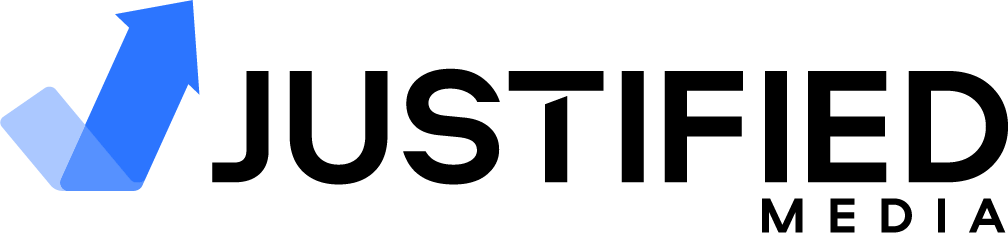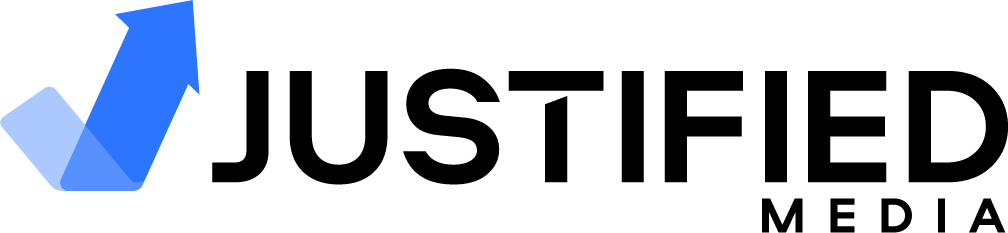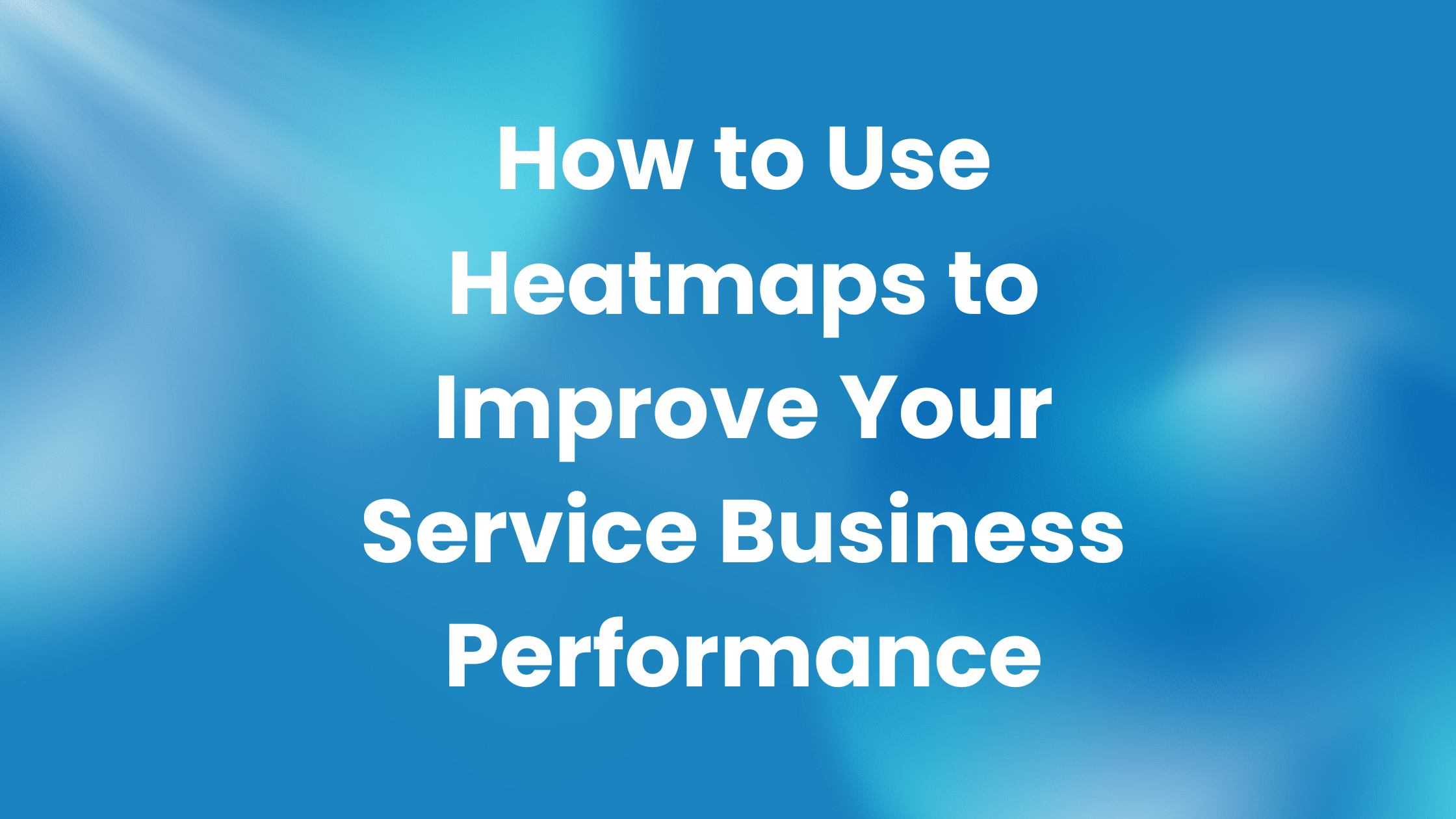How to Use Heatmaps to Improve Your Service Business Performance
Understanding how users interact with your website is crucial for optimizing conversions and improving overall performance. One powerful tool that can give you insights into visitor behavior is a heatmap. In this blog post, we’ll explore how to use heatmaps for business growth and why they are essential for service-based companies like HVAC, plumbing, junk removal, and others. By leveraging this tool, you can enhance the customer experience, streamline website navigation, and ultimately boost your bottom line.
What Are Heatmaps?
Heatmaps are visual representations of user behavior on a webpage. They display where users click, scroll, and hover, highlighting areas with the most interaction in red and cooler areas with less activity in blue. This data gives you a clear picture of which parts of your website draw the most attention and which sections may be ignored.
For service businesses that rely heavily on online leads, heatmaps can help identify pain points on your website and areas that may need improvement. Whether you’re offering plumbing services, pest control, or restoration work, you want your website to guide potential customers smoothly toward booking your services.
Why Heatmaps Are Important for Service Businesses
Using heatmaps for business performance is particularly valuable for service-based companies. Here’s why:
- Improved Website Navigation
If your website isn’t user-friendly, potential customers are likely to leave before taking any action. Heatmaps show you how users navigate through your site, allowing you to spot navigation issues, such as confusing menus or unclickable buttons. By addressing these problems, you can create a smoother experience, increasing the chances that users will contact you for services. - Better Understanding of User Intent
Heatmaps can reveal what users are most interested in by showing where they spend the most time. Are visitors primarily clicking on your service offerings? Or are they more focused on the “Contact Us” page? This insight helps you align your content with user intent, making it easier for potential clients to find what they’re looking for and take action. - Boost Conversions by Optimizing Key Elements
Heatmaps show you which areas of your website get the most interaction. If your calls-to-action (CTAs) aren’t receiving enough clicks, that’s a signal to redesign or reposition them. For example, if users frequently click on text that isn’t hyperlinked, you might consider adding a link or turning it into a CTA button. These small adjustments can lead to higher conversion rates.
Types of Heatmaps and Their Uses
There are several types of heatmaps, each providing different insights into user behavior. Knowing which to use can improve your service business’s overall performance.
1. Click Heatmaps
Click heatmaps show you where users click most frequently. For service businesses, this can help you understand if users are engaging with essential elements like service descriptions, pricing pages, or request forms. If they’re not, it may indicate that these elements need to be more prominent.
2. Scroll Heatmaps
Scroll heatmaps reveal how far down the page visitors scroll. If you notice users aren’t scrolling past a certain point, it might mean important content is being overlooked. You can use this information to reposition critical information higher on the page, ensuring it’s seen by more visitors.
3. Mouse Movement Heatmaps
Mouse movement heatmaps track where users hover their cursor on the screen. While not always 100% correlated with user intent, hovering often indicates areas of interest. This can be useful for identifying elements that attract attention but don’t receive clicks, suggesting a need for clearer CTAs or better design.
How to Implement Heatmaps for Maximum Impact
Once you’ve chosen the type of heatmap that best suits your business, it’s time to implement it and start gathering data. Tools like Hotjar, Crazy Egg, and Microsoft Clarity make it easy to set up heatmaps on your website.
1. Set Clear Goals
Before you dive into the data, define your objectives. Are you trying to increase form submissions? Improve time spent on a page? Or maybe you want to reduce bounce rates? By setting clear goals, you’ll be able to focus on the most actionable insights from your heatmaps.
2. Test and Optimize
Once you’ve gathered enough data, it’s time to test changes based on the heatmap insights. For example, if users aren’t clicking on your CTAs, try repositioning them or changing the design to make them more appealing. Run A/B tests to see which version performs better.
3. Review and Adjust Regularly
Heatmaps should not be a one-time analysis. Regularly review your heatmaps as you make changes to your website. What worked last month might not work as well after new updates or changes in user behavior. Continual monitoring ensures you’re always providing the best user experience possible.
Key Takeaways: How Heatmaps Can Transform Your Business
When you use heatmaps for business performance, especially as a service provider, you can pinpoint exactly how users interact with your website and where improvements are needed. Heatmaps allow you to:
- Improve website navigation
- Better understand user intent
- Optimize key elements like CTAs
- Continuously refine your site for higher conversions
By leveraging heatmaps, you can create a website that not only looks good but also performs well, driving more leads and ultimately helping your business grow.
Conclusion
For service businesses like plumbing, junk removal, HVAC, and restoration, using heatmaps offers a clear path to understanding and improving user experience. Whether you’re just starting out or looking to optimize your current website, heatmaps provide actionable insights that can enhance performance and boost conversions. Ready to make data-driven changes to your website? Start by implementing heatmaps today and watch your service business thrive!